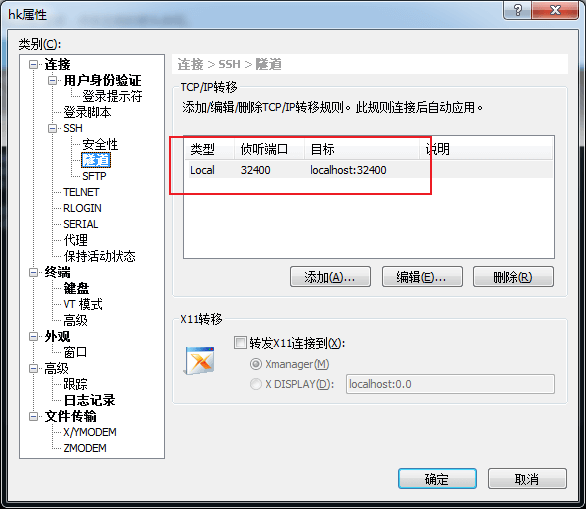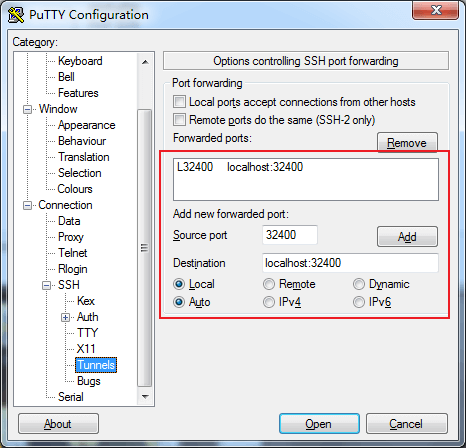SSH工具
1
2
3
4
5
6
7
8
9
10
11
12
13
14
15
16
17
18
19
20
|
|
Aria2
1
| wget https://raw.githubusercontent.com/P3TERX/aria2.sh/master/aria2.sh && bash aria2.sh
|
lnmp一键安装包
1
2
3
4
| wget http://soft.vpser.net/lnmp/lnmp1.7beta.tar.gz -cO lnmp1.7beta.tar.gz && tar zxf lnmp1.7beta.tar.gz && cd lnmp1.7
wget http://soft.vpser.net/lnmp/lnmp1.6.tar.gz -cO lnmp1.6.tar.gz && tar zxf lnmp1.6.tar.gz && cd lnmp1.6 && LNMP_Auto="y" DBSelect="2" DB_Root_Password="lnmp.org" InstallInnodb="y" PHPSelect="5" SelectMalloc="1" ./install.sh lnmp
|
Screen
1
2
3
4
5
6
7
8
9
10
11
12
13
14
15
16
17
18
19
20
21
22
23
24
25
26
27
28
29
30
31
|
yum install screen
screen -S t1
ctrl+a d
screen -r t1
|
Rclone
1
2
3
4
5
6
7
8
9
10
11
12
13
14
15
16
17
18
19
20
21
22
23
24
25
26
27
28
29
30
31
32
33
34
35
| yum -y update
yum install fuse fuse-devel -y
curl https://rclone.org/install.sh | sudo bash
rclone config
rclone config file
systemctl enable rclone
systemctl restart rclone
systemctl stop rclone
systemctl status rclone
df -h
fusermount -qzu LocalFolder
/usr/bin/rclone mount googleDrive:/test /home/00 \
--umask 0000 \
--default-permissions \
--allow-non-empty \
--allow-other \
--buffer-size 32M \
--dir-cache-time 12h \
--vfs-read-chunk-size 64M \
--vfs-read-chunk-size-limit 1G
|
虚拟内存
1
2
3
4
5
6
7
8
9
10
11
12
13
14
15
16
17
18
19
20
21
22
23
|
wget https://www.moerats.com/usr/shell/swap.sh && bash swap.sh
|
多媒体
1
2
3
4
5
6
7
8
9
10
11
12
13
14
15
16
17
18
19
20
21
22
23
24
25
26
27
28
29
30
31
32
33
34
35
36
37
|
yum install https://github.com/MediaBrowser/Emby.Releases/releases/download/4.4.0.40/emby-server-rpm_4.4.0.40_x86_64.rpm
/usr/sbin/service emby-server restart
/usr/sbin/service emby-server start
/usr/sbin/service emby-server status
/usr/sbin/service emby-server stop
yum install https://downloads.plex.tv/plex-media-server-new/1.18.9.2578-513b381af/redhat/plexmediaserver-1.18.9.2578-513b381af.x86_64.rpm
systemctl enable plexmediaserver.service
systemctl start plexmediaserver.service
systemctl status plexmediaserver
service plexmediaserver start
service plexmediaserver stop
service plexmediaserver restart
|
Nginx
1
2
3
4
5
6
7
8
9
10
11
12
13
14
15
16
17
18
19
20
21
22
23
24
25
26
27
28
29
30
31
32
33
34
35
36
37
38
39
40
41
42
43
44
45
46
47
48
49
50
51
52
53
54
55
56
57
58
59
60
61
62
63
64
65
66
67
68
69
70
71
|
yum install epel-release
yum install nginx
yum remove nginx
sudo systemctl start nginx
sudo systemctl status nginx
nginx -t
sudo systemctl enable nginx
sudo systemctl disable nginx
sudo systemctl stop nginx
sudo systemctl restart nginx
sudo systemctl reload nginx
autoindex on;
autoindex_exact_size off;
autoindex_localtime on;
add_header Cache-Control no-store;
charset utf-8,gbk;
add_header Content-Disposition attachment;
ps -ef | grep nginx
sudo systemctl reload nginx
|
Nginx配置
1
2
3
4
5
6
7
8
9
10
11
12
13
14
15
16
17
18
19
| server {
listen 10808;
server_name us-nat.tiiao.cn us-nat.tiiao.cn;
location / {
root /var/www/main;
autoindex on;
autoindex_exact_size off;
autoindex_localtime on;
charset utf-8,gbk;
}
location /d {
root /usr/share/nginx/html/d;
autoindex on;
autoindex_exact_size off;
autoindex_localtime on;
charset utf-8,gbk;
}
}
|
Caddy
1
2
3
4
5
6
7
8
9
10
11
12
13
|
sudo systemctl start caddy.service
sudo systemctl restart caddy.service
sudo systemctl stop caddy.service
sudo systemctl status caddy.service
sudo systemctl enable caddy.service
|
Caddy配置
1
2
3
4
5
6
7
8
9
10
11
12
13
14
15
16
17
18
19
20
21
22
23
24
25
26
27
28
29
30
31
| # https:
# 配置文件路径 /etc/caddy/Caddyfile
# 开启目录浏览,gzip
down.nobige.cn{
root /var/www/main
gzip
browse
}
railgun.moe {
gzip
log /var/log/caddy/railgun_moe.log
tls lengz@lengzzz.com
root /var/www/
header /api {
Access-Control-Allow-Origin *
Access-Control-Allow-Methods "GET, POST, OPTIONS"
-Server
}
fastcgi / 127.0.0.1:9000 php {
index index.php
}
rewrite {
to {path} {path}/ /index.php?{query}
}
}
lengzzz.com {
tls lengz@lengzzz.com
log /var/log/caddy/lengzzz_com.log
redir / https:
}
|
yum源
1
2
3
4
5
6
7
8
9
10
11
12
13
14
15
16
17
18
19
20
21
22
23
24
25
26
27
28
29
30
31
32
33
34
35
36
37
38
39
40
|
cd /etc/yum.repos.d/
mv CentOS-Base.repo CentOS-Base.repo_bak
wget -O /etc/yum.repos.d/CentOS-Base.repo http://mirrors.aliyun.com/repo/Centos-7.repo
wget -O /etc/yum.repos.d/CentOS-Base.repo http://mirrors.aliyun.com/repo/Centos-6.repo
wget -O /etc/yum.repos.d/CentOS-Base.repo http://mirrors.aliyun.com/repo/Centos-5.repo
wget -O /etc/yum.repos.d/CentOS-Base.repo http://mirrors.163.com/.help/CentOS7-Base-163.repo
wget -O /etc/yum.repos.d/CentOS-Base.repo http://mirrors.163.com/.help/CentOS6-Base-163.repo
wget -O /etc/yum.repos.d/CentOS-Base.repo http://mirrors.163.com/.help/CentOS5-Base-163.repo
wget -O /etc/yum.repos.d/CentOS-Base.repo https://lug.ustc.edu.cn/wiki/_export/code/mirrors/help/centos?codeblock=3
wget -O /etc/yum.repos.d/CentOS-Base.repo https://lug.ustc.edu.cn/wiki/_export/code/mirrors/help/centos?codeblock=2
wget -O /etc/yum.repos.d/CentOS-Base.repo https://lug.ustc.edu.cn/wiki/_export/code/mirrors/help/centos?codeblock=1
epel源:
yum -y install epel-release
sudo yum clean all
sudo yum makecache
|
神奇的脚本
1
2
3
4
5
6
7
8
9
10
11
12
13
14
15
16
17
18
19
20
21
22
23
24
25
26
27
28
29
30
31
32
33
34
35
36
|
bash <(curl -s -L https://git.io/v2ray.sh)
wget -N --no-check-certificate https://raw.githubusercontent.com/ToyoDAdoubi/doubi/master/ssr.sh && chmod +x ssr.sh && bash ssr.sh
wget -N --no-check-certificate "https://raw.githubusercontent.com/ylx2016/Linux-NetSpeed/master/tcp.sh" && chmod +x tcp.sh && ./tcp.sh
wget -N --no-check-certificate -q -O install.sh "https://raw.githubusercontent.com/wulabing/V2Ray_ws-tls_bash_onekey/master/install.sh" && chmod +x install.sh && bash install.sh
wget --no-check-certificate https://github.com/tcp-nanqinlang/general/releases/download/3.4.2.1/tcp_nanqinlang-fool-1.3.0.sh
bash tcp_nanqinlang-fool-1.3.0.sh
wget --no-check-certificate https://raw.githubusercontent.com/tcp-nanqinlang/general/master/General/CentOS/bash/tcp_nanqinlang-1.3.2.sh
bash tcp_nanqinlang-1.3.2.sh
shutdown -r now
mkdir /home/mtproxy && cd /home/mtproxy
curl -s -o mtproxy.sh https://raw.githubusercontent.com/ellermister/mtproxy/master/mtproxy.sh && chmod +x mtproxy.sh && bash mtproxy.sh
wget -qO- bench.sh | bash
curl -Lso- bench.sh | bash
|
SELinux
方法
端口查询
1
2
3
| netstat -ntlp //查看当前所有tcp端口
netstat -ntulp | grep 80 //查看所有80端口使用情况
netstat -ntulp | grep 3306 //查看所有3306端口使用情况
|
目录浏览
nginx[宝塔]开启目录浏览模式(nginx autoindex)
在网站 设置 伪静态里边设置如下
1
2
3
4
| autoindex on;
autoindex_exact_size off;
autoindex_localtime on;
charset utf-8,gbk;
|
端口映射
Xshell
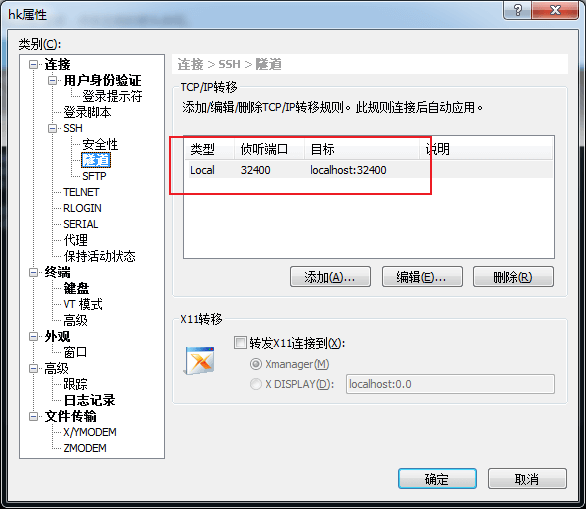
putty
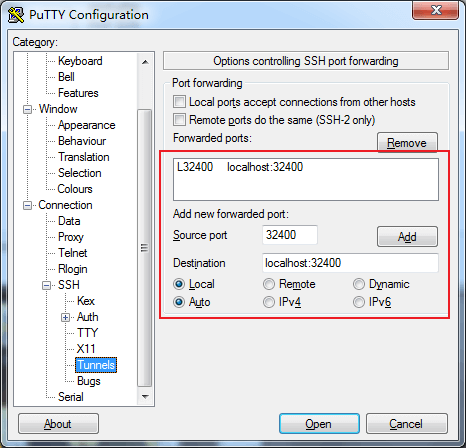
mount的基本用法
1
2
3
4
5
6
7
8
9
10
11
12
13
14
15
16
17
|
|
防火墙
1
2
3
4
5
6
7
8
9
10
11
12
13
14
15
16
17
18
19
20
21
22
23
24
25
26
|
sudo firewall-cmd --zone=public --add-port=6800/tcp --permanent
sudo firewall-cmd --zone=public --add-port=80/tcp --permanent
sudo firewall-cmd --reload
systemctl restart firewalld
firewall-cmd --state
firewall-cmd --list-all
systemctl disable firewalld
systemctl stop firewalld
systemctl status firewalld
systemctl enable firewalld
systemctl start firewalld
systemctl status firewalld
|
生成测试文件
1
2
3
4
5
6
7
8
9
10
11
12
13
14
15
|
dd if=/dev/zero of=32M.bin bs=1M count=32 conv=fdatasync
dd if=/dev/zero of=64M.bin bs=1M count=64 conv=fdatasync
dd if=/dev/zero of=128M.bin bs=1M count=128 conv=fdatasync
dd if=/dev/zero of=256M.bin bs=1M count=256 conv=fdatasync
dd if=/dev/zero of=512M.bin bs=1M count=512 conv=fdatasync
dd if=/dev/zero of=1024M.bin bs=1M count=1024 conv=fdatasync
|
错误
-bash: wget: command not found
解决:yum -y install wget
Try ‘chmod –help’ for more information.
解决:chmod +x xx.sh或是bash xx.sh
None of the supported tools for extracting zip archives (unzip 7z busybox) were found. Please install one of them and try agai
解决:yum install -y unzip
The nameserver prefix is invalid.
解决:只填NS Prefix前缀,不填.com域名之类,随意填写一些任意单词字母
umount 时出现的 “Device is busy”
umount, 老是提示:device is busy, 服务又不能停止的。
解决:用”umount -fl”解决
mount error(13): Permission denied
1
2
3
4
|
mount.cifs //192.168.123.13/dwonload /home/download/ --verbose -o username=root,password=root,iocharset=utf8,uid=0,gid=0
mount.cifs //192.168.123.13/dwonload /home/download/ --verbose -o username=root,password=root,sec=ntlmssp,iocharset=utf8,uid=0,gid=0
|
-bash: netstat: command not found
1
| yum install -y net-tools
|
No package nginx available.
1
2
3
4
5
6
7
8
9
10
11
12
13
14
15
16
17
18
19
20
21
22
23
24
25
26
27
28
29
|
mv /etc/yum.repos.d/CentOS-Base.repo /etc/yum.repos.d/CentOS-Base.repo.bak
wget -O /etc/yum.repos.d/CentOS-Base.repo http://mirrors.aliyun.com/repo/Centos-6.repo
wget -O /etc/yum.repos.d/CentOS-Base.repo http://mirrors.aliyun.com/repo/Centos-7.repo
wget -O /etc/yum.repos.d/CentOS-Base.repo http://mirrors.aliyun.com/repo/Centos-8.repo
yum makecache
yum -y install epel-release
yum -y install nginx
|
Nginx目录列表 403 无法显示
- 权限问题,可以尝试添加权限解决问题,即
chmod -R 755 /var/www/main 修改这个目录或者权限和其他目录
- SELinux策略问题,可以通过
sestatus查看SELinux是否有开启,用sudo setenforce 0可以临时关闭SELinux模式,用vim /etc/selinux/config将SELINUX=enforcing改为SELINUX=disabled永可以永久关闭,具体详细可以Google一下,你就知道。
- 用户权限问题,
vim /etc/nginx/nginx.conf 修改user 用户名改为user root
参考